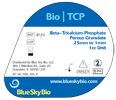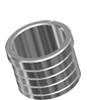- Shop Online
- Implant Systems
- Photogrammetry System
- Sutures
- Orthodontics
- Endodontics
- Biologics
- Surgical Motors
- Instrumentation
- Measure Osseointegration
- Handheld X-Ray
- Implant Detector
- Intra-Oral Scanner
- Face 3D Scanner
- Desktop Scanners
- 3D Printers
- Milling
- Zirconia Oven
- CBCT
- Piezosurgery
- Centrifuge
- PlasmaLoc
- Sterilizers
- Shade Analyzer
- Camera
- Safety Supplies
- Guide Tubes
- Preformed Arch Bars
- STL Case Export
- Custom Abutment Blanks
- Exocad Software
- BIO | View App
- testUSDB1
- main Nav test
- USA News
- Free Instruments
- Starter Packages
- Software
- App
- Support
- Manual Videos
- Manuals
- Education
- Studies
- Videos
- Sinus Lift Kit
- Basic Hammerless Sinus Lift Instrument Technique
- Advanced Simplified Sinus Lift Technique (No Probe)
- Full Arch With Surgical Guide with Bone Expander
- Full Arch Extractions and Implant Placement
- Amazing Accuracy of Guided Surgery. All on 4 Edentulous Arch
- Blue Sky Bio and FormLabs Deliver a Revolutionary DICOM to Surgical Guide Protocol
- About Us
- Documents / IFUs
Once you complete your purchase please email Dr. Raymond Rophie at rrophie@blueskybio.com for assistance with installation and setup.
Important Product Information at Bottom of Page
BIO | DS 3D Scanner
| Size | Part # | Price | Qty. | |
|---|---|---|---|---|
 | 3D scanner Affordable, accurate, generates STLs, not for full-arch impressions, can scan up to 5 dies at one time, will scan triple trays and edentulous impressions. Version 4 Including 6 free Blue Sky Plan STL Exports  | DS3D | $2995.00 | |
 | Calibration Plate DS3D - upgrades v2 scanner to v3 spec. V3 Upgrade Kit Instructions here.  | CP-DS3D-V3 | $229.00 | |
The BIO | DS 3D scanner can capture dental models with accuracy suitable for crowns, orthodontics and any other area of digital dentistry.
 |
- Scanning principle: Structured light projection with 2 x 8MP cameras - Computer minimum requirement: Windows 10 / 8GB ram - Accuracy: +/- 25um - Scanning time: 1m 30s per stone cast / 2m 10s minutes per impression / 5 minutes per double-sided impression. - Operating temperature: 25’C +/- 10’C - Dimension: 24.6 x 25.8 x 22.5 cm (approx. 10”x10”x9”) - Weight: 3.5kg - Output format: STL - Interface: USB 3.0 - Power: AC 110v – 240v - Model and impression scanner software included - No yearly maintenance fee |
Support provided by Blue Sky Bio
Warranty: one year from date of delivery
U.S. sales only
Desktop scanners should NOT be used for full-arch impression scanning on dentate patients. The narrow teeth, angulation, and undercuts will result in areas of missing data on anterior teeth. Impression scanning should only be done on posterior triple trays and edentulous impressions.
Click here for product specifications.
Click here for unboxing the Bio DS3D.
Click here to review user manual.
Click here to troubleshoot connection issues.
Download software
| Version | New Features and Improvements | Download Link |
| DS 3D Scan v2.03 | v2.03 software for v4 DS3D ONLY (v4 units sold starting 5/1/2022) |
Download |
| DS 3D Scan v1.24 (latest) 7th October 2020 |
- Impressions scanned using more angles - slower but more reliable. - Add View improvement: added views combined using a slower but more reliable alignment technique. - Option to disable auto ground plane removal. - UI tweaks: - Preview color tint removed. - Account settings all in one place. - Bug fixes - Noise reduction now has a default value. - PC software does not crash if no scan data is received. - Alignment of dies not allowed unless upper or lower model have been scanned. |
Download |
| DS 3D Scan v1.22 1st July 2020 |
- Gives you improved accuracy and sharper scan images when used with the latest BIO | DS 3Dscanner (V3). Version 3 key features click here |
Download |
|
DS 3D Scan v1.11 |
- Denture scanning - Scan angles improved for models: no need to jack the models, less likely to need to add views - Impression scan: crop radius increased to 45mm on v2 scanners to allow for larger impression scanning - New UI images to make clearer which holders are expected by the scanner - Add view improvements; Alignment bug fix, ensure that the vertical motor can not go out of range, if the alignment is bad ignore it - so the good scan is not spoilt. - Manual exposure option added to help capture dark objects (requires v2.06 firmware or above else the option is hidden). For example, if it is a dark impression in a white holder, you can override auto exposure and over expose the holder to pick up the dark impression - Ground plane detection more reliable |
Download |
|
DS 3D Scan v1.08 |
- First release | Download |
Firmware update
| Your current firmware version | New firmware version | Update code | New features and improvements |
| 3.01 on | No change | 1OT-tS2SyBNGyLZOBK5uaK66ZTYJAgL-1 | Improved cross arch accuracy. Measurements traceable to international standards. See Instructions here. |
Once you complete your purchase please email Dr. Raymond Rophie at rrophie@blueskybio.com for assistance with installation and setup.
Tutorial Videos
https://www.youtube.com/watch?v=IpOLyzV4mI0&t=9s
https://www.youtube.com/watch?v=LDPddp3vRks&t=7s
https://www.youtube.com/watch?v=vgdxYBag82M
https://www.youtube.com/watch?v=obYCaKWKMAI
https://www.youtube.com/watch?v=eCKIxsM71kE&t=23s
https://www.youtube.com/watch?v=c46FRx2Onws&t=84s
https://www.youtube.com/watch?v=NzfldHlZ0ow
https://www.youtube.com/watch?v=pBfl21b9idA&t=20s